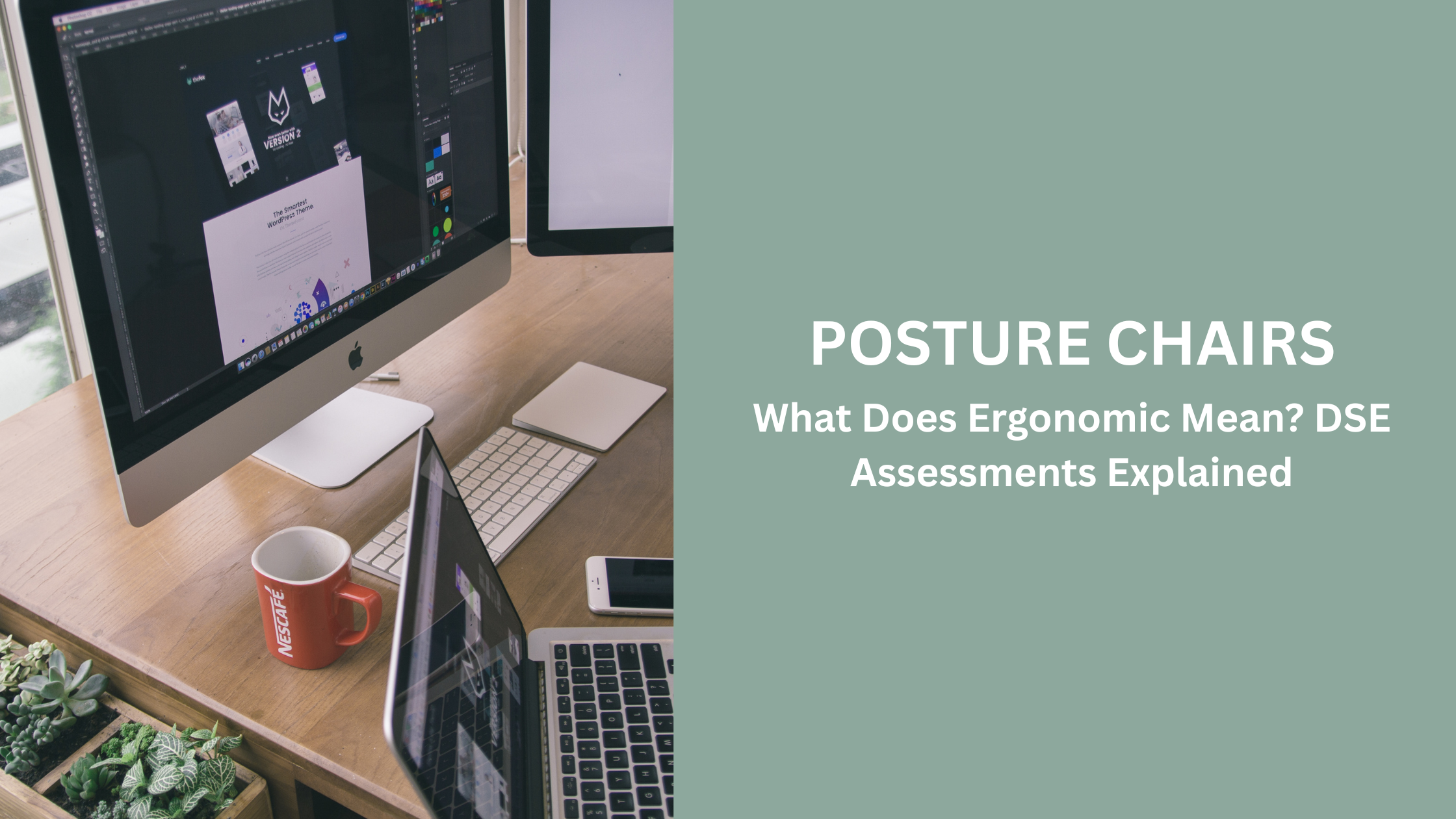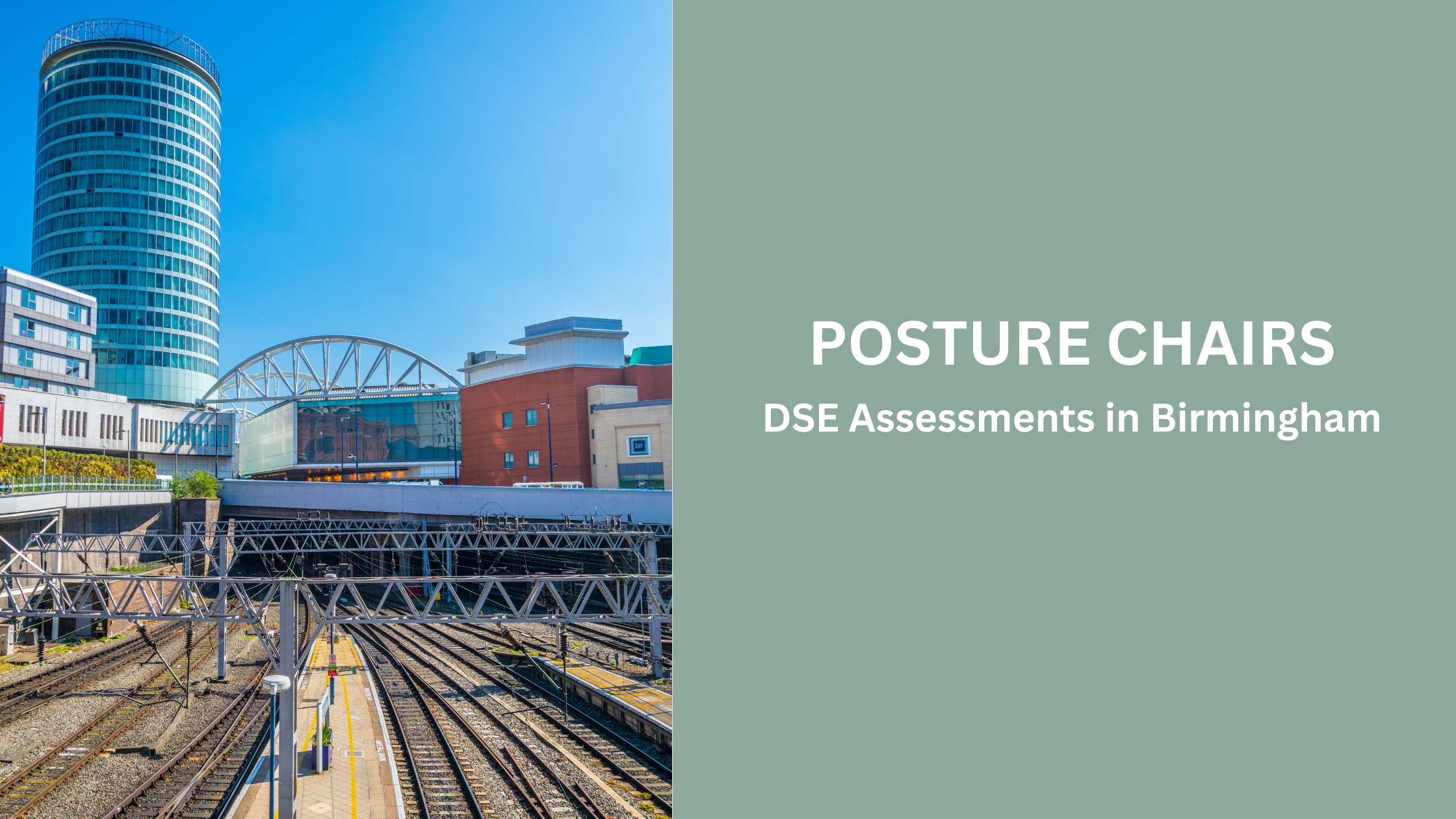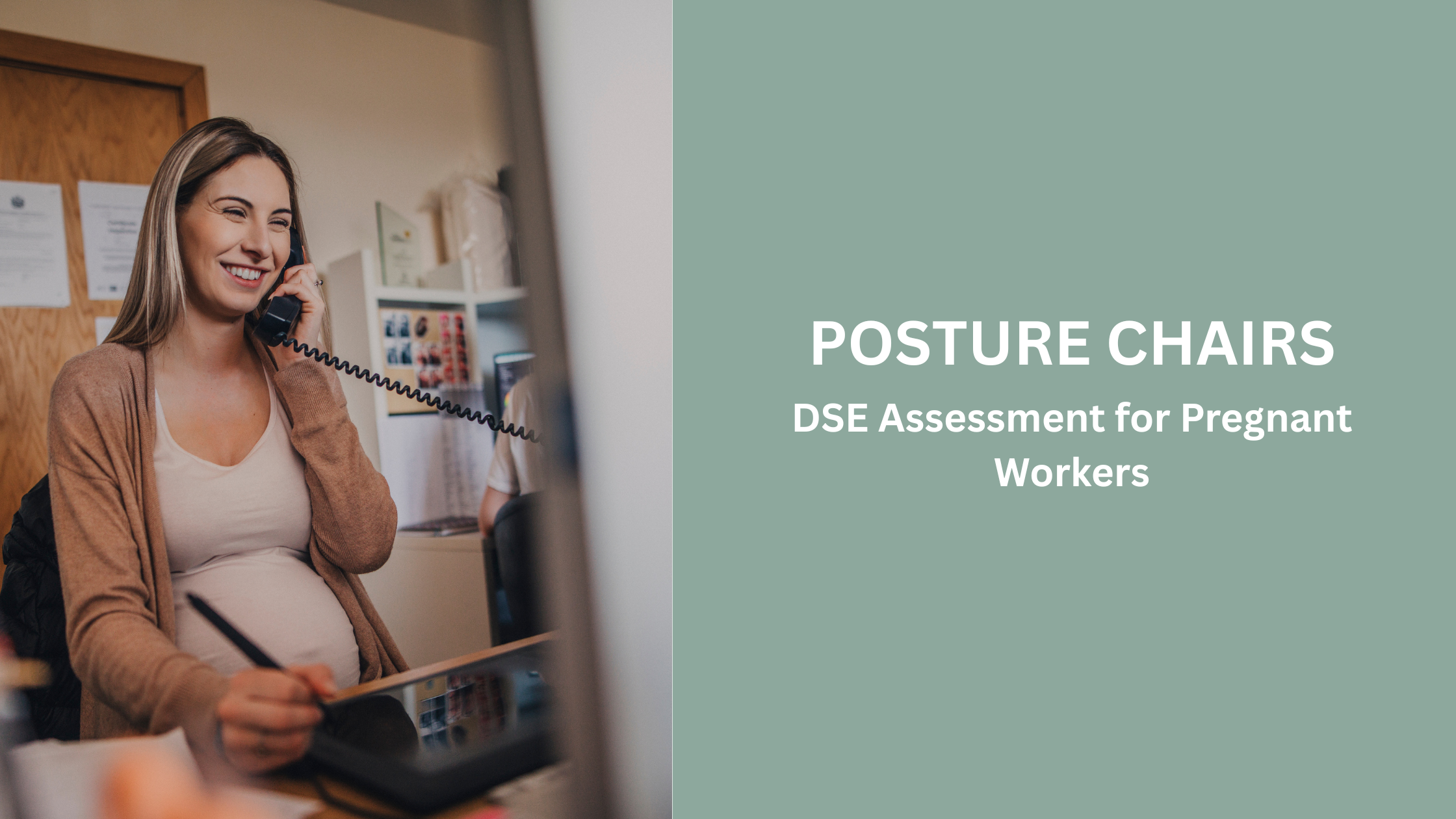No products in the basket.
30 July 2025
5 Top Tips for Better Ergonomics
In today’s digital age, where many of us spend long hours at desks, poor posture and discomfort are all too common. The solution? Prioritise ergonomics in the workplace.
Practising proper ergonomics reduces strain, enhances comfort, and boosts productivity. Whether you’re working from home or in a corporate environment, here are our 5 top tips for better ergonomics.
1. Invest in an Ergonomic Chair
Your chair forms the foundation of your workstation. An ergonomic chair is specifically designed to support the natural curve of your spine, reduce pressure on your lower back, and encourage healthy posture. Look for a chair with adjustable height, lumbar support, and breathable materials. The right ergonomic design can make a noticeable difference in your daily comfort and long-term health.


2. Use an Ergonomic Mouse and Keyboard
Strain in the hands and wrists is increasingly common, particularly for those spending hours typing and clicking. Switching to an ergonomic mouse and keyboard helps reduce this stress. These tools are shaped to suit the natural position of your hands, minimising awkward angles and repetitive strain injuries such as carpal tunnel syndrome. Even minor adjustments can yield major benefits.


3. Position Your Screen at Eye Level
Avoid neck strain by ensuring your monitor is positioned so the top of the screen is at, or just below, eye level. This helps maintain a neutral head position and prevents slouching or craning your neck. If you use a laptop, consider using a stand or docking station to raise the screen – another smart application of ergonomic design.


4. Keep Moving Throughout the Day
Even the best ergonomic setup can’t replace the benefits of regular movement. Make it a habit to stand up, stretch, or walk around at least once every hour. You might also consider a sit-stand desk to encourage variation in posture. Remember, ergonomics in the workplace isn’t just about equipment – it’s also about habits that support your overall wellbeing.


5. Tailor Your Workspace Using Ergonomic and Anthropometric Principles
There’s no one-size-fits-all solution when it comes to ergonomics. Applying ergonomic and anthropometric principles means designing your workspace to fit your unique body dimensions. Adjust desk height, monitor distance, and chair settings based on your individual needs to ensure optimal comfort and efficiency.


So…
Improving your workstation through better ergonomics is a wise investment in your health and performance. Start with the essentials, like an ergonomic chair and ergonomic mouse, then fine-tune your setup with ergonomic and anthropometric adjustments. Small improvements today can prevent serious discomfort in the future.
Ready to enhance your posture and productivity? Explore our expertly designed posture chairs, crafted with premium ergonomic design in mind. Your body will thank you.
But…
Before you dive in, we recommend booking a DSE assessment. As advised by HSE, a Display Screen Equipment (DSE) assessment can help determine the right setup for your comfort and compliance.
Give us a call on 01422 652257 or email us at info@posturechairs.co.uk or fill out the form below – we’d be happy to help you find your perfect ergonomic match!
Share on facebook
Share on twitter
Share on linkedin
Share on pinterest
Related Posts
6 February 2026
What Does Ergonomic Mean? DSE Assessments Explained
23 January 2026
DSE Assessments in Birmingham
14 January 2026
DSE Assessment for Pregnant Workers
9 January 2026
Who Needs a DSE Assessment?
23 December 2025
Essential Home Working Equipment for 2026
COPYRIGHT 2025 © POSTURECHAIRS. ALL RIGHTS RESERVED.